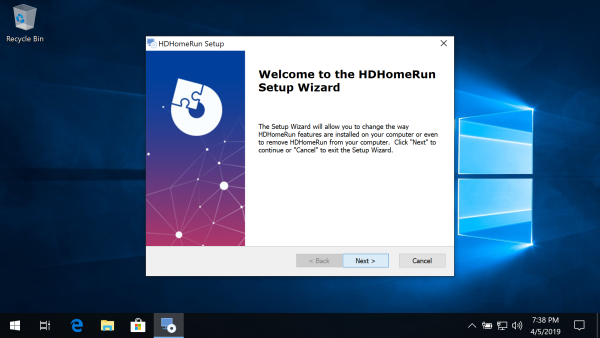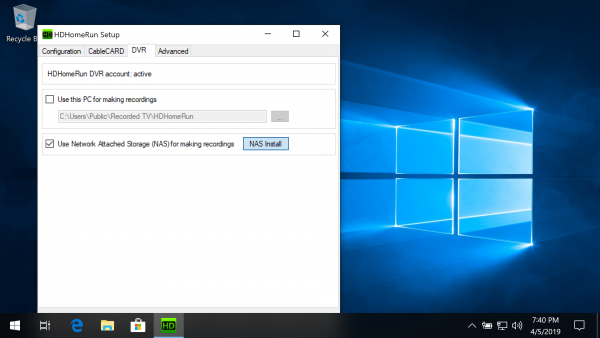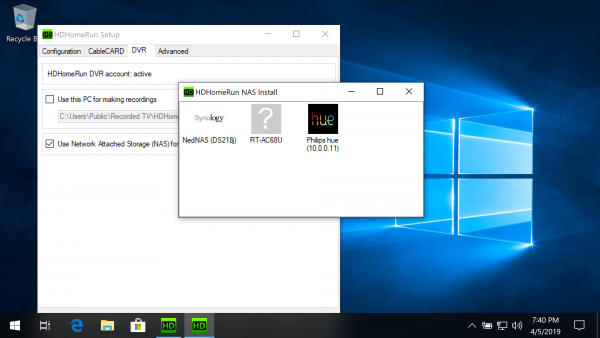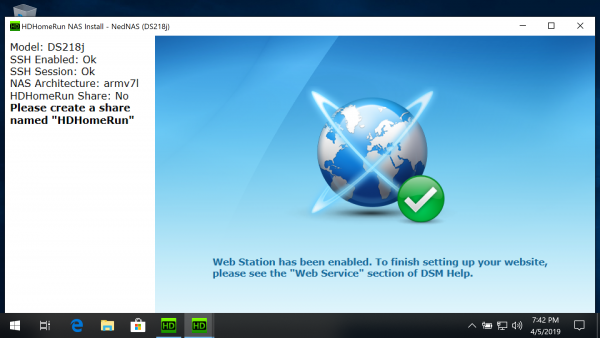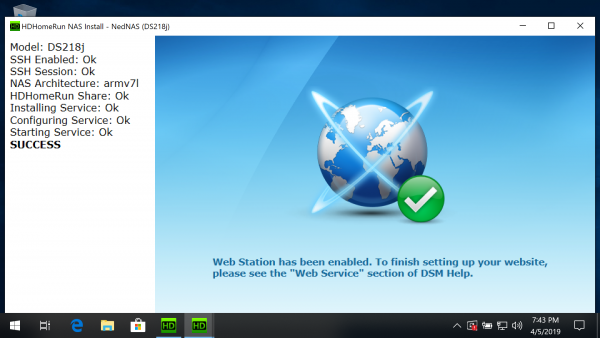This is an old revision of the document!
Setting up DVR storage on a multi-drive WD My Cloud NAS
Users of single-disk My Cloud devices should install the appropriate package via the WD My Cloud Single-Disk install instructions.
Requirements
Before you continue, make sure you have the following:
- One or more compatible HDHomeRun device: see List of DVR compatible HDHomeRun devices
- A non-“Home” WD My Cloud NAS
Install to NAS using a PC
Step 1
Step 2
Step 3
Step 4
Step 5
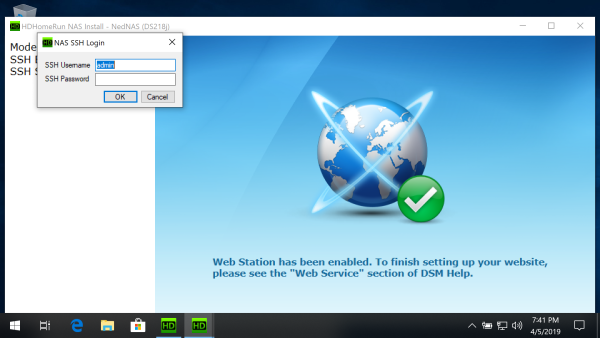
Enable SSH access and log in:
If SSH access is not enabled you will see the message “Please enable SSH access”.
The install program will auto-detect when SSH has been enabled and then ask you to enter your username and password.
Security: Some NAS products use a default username and password for SSH. If this is the case for you, the NAS should be on a home network firewalled by a home router. It may also be a good idea to disable SSH on your NAS when not using the NAS install tool.
Manual installation
- Download the appropriate package for your specific model of NAS.
My Cloud EX2 Ultra Stable - OS 3 Stable - OS 5 Beta - OS 3 Beta - OS 5 My Cloud PR2100 Stable - OS 3 Stable - OS 5 Beta - OS 3 Beta - OS 5 My Cloud PR4100 Stable - OS 3 Stable - OS 5 Beta - OS 3 Beta - OS 5 My Cloud DL2100 Stable - OS 3 Beta - OS 3 My Cloud DL4100 Stable - OS 3 Beta - OS 3 My Cloud EX2 Stable - OS 3 Beta - OS 3 My Cloud EX4 Stable - OS 3 Beta - OS 3 My Cloud EX2100 Stable - OS 3 Beta - OS 3 My Cloud EX4100 Stable - OS 3 Stable - OS 5 Beta - OS 3 Beta - OS 5 My Cloud Mirror Stable - OS 3 Stable - OS 5 Beta - OS 3 Beta - OS 5 My Cloud Mirror Gen2 Stable - OS 3 Stable - OS 5 Beta - OS 3 Beta - OS 5 Go to the NAS webpage
This is usually available at http://wdmycloud/ or http://wdmycloud.local/. If you know the IP address of your My Cloud you can also enter that in your browser's address bar. Log in once you arrive at the page.- Install the software
- Click Apps
- Click Install an app manually
- Browse to the location where you downloaded the install package and select it
- Click Open
- Verify that the software is installed
- Go to http://my.hdhomerun.com and verify that HDHomeRun RECORD is displayed at the top of the page
Next step: Using DVR in the HDHomeRun app
Once you finish setting up a DVR storage device, see our guide link below for instructions on using the DVR features in the HDHomeRun app.