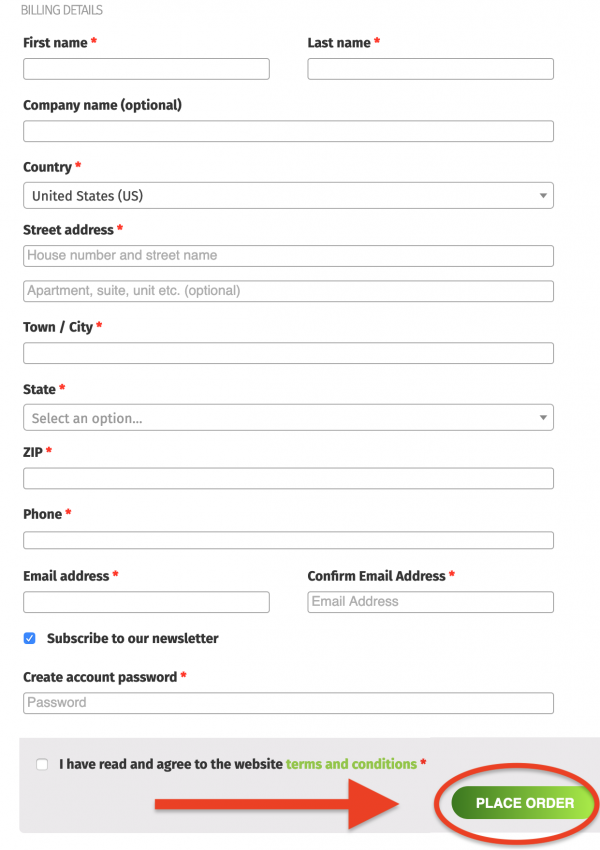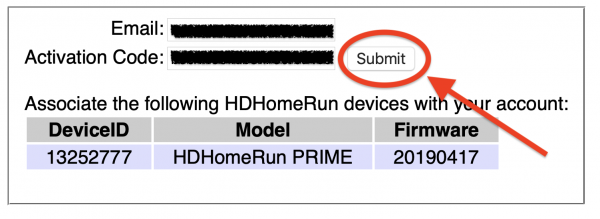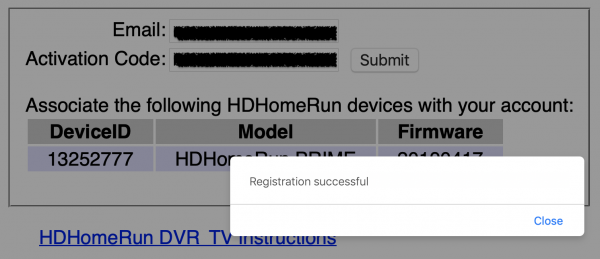This is an old revision of the document!
How to buy and activate an HDHomeRun DVR subscription
A DVR subscription can be purchased at our online shop and costs $35 per year. If you are a new customer, your first two months of service are free. If you've bought a SCRIBE or SERVIO device then you will get a year of service along with the hardware, either as a new customer or added to your existing service. The subscription service includes 14 days of guide data. The subscription also keeps track of your upcoming recording “tasks”, helps prevents duplicate recordings, prevents recording programs that you've already watched and wanted deleted, and helps orchestrate all of your DVR storage devices.
1) Buying DVR service and registering an account
Step 1
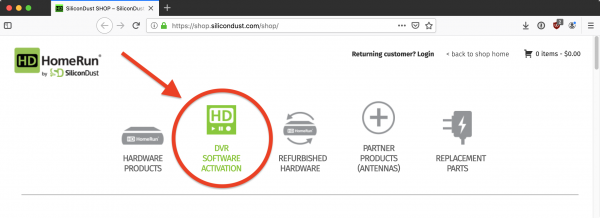
Go to https://shop.silicondust.com and click on the DVR software activation link.
2) Activation e-mail
Step 1
3) Next step: Setting up a DVR storage device