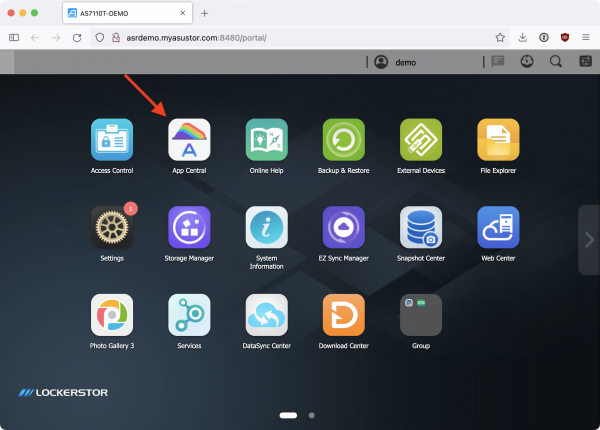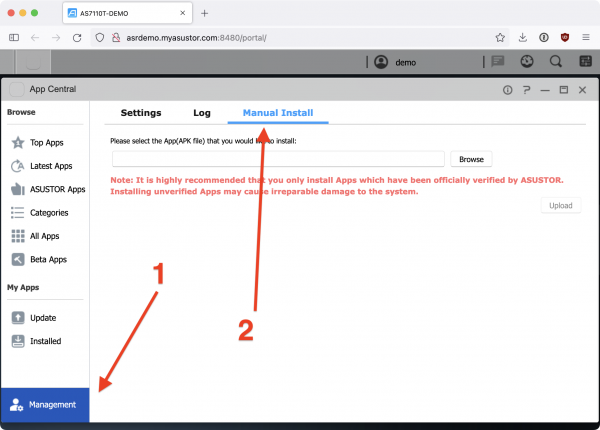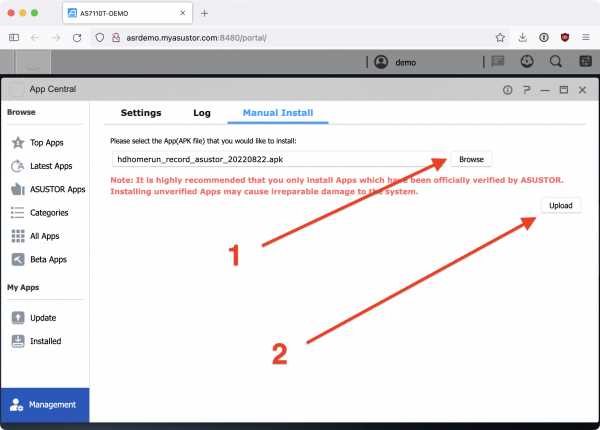Setting up DVR storage on Asustor
Requirements
Before you continue, make sure you have the following:
- One or more compatible HDHomeRun device: see List of DVR compatible HDHomeRun devices
Installing the HDHomeRun DVR
Step 1
Download the latest HDHomeRun ASUSTOR package with your web browser:
Step 3
Step 4
Step 5
- An “About this app” window will open
- Click “Next”
Step 6
- Check off the option for “I understand the risks associated with installing unverified Apps”
- Then click “Install”
Next step: Using DVR in the HDHomeRun app
Once you finish setting up a DVR storage device, see our guide link below for instructions on using the DVR features in the HDHomeRun app.