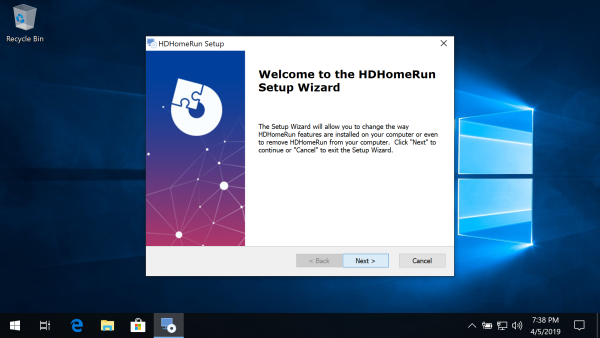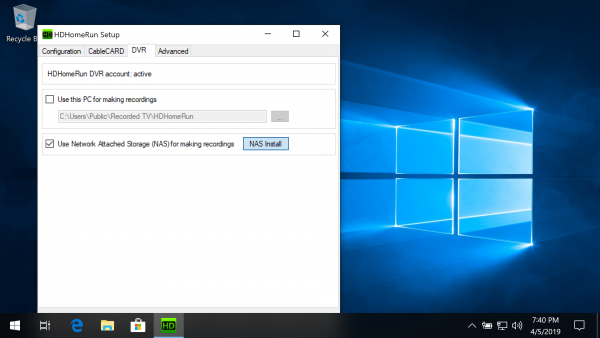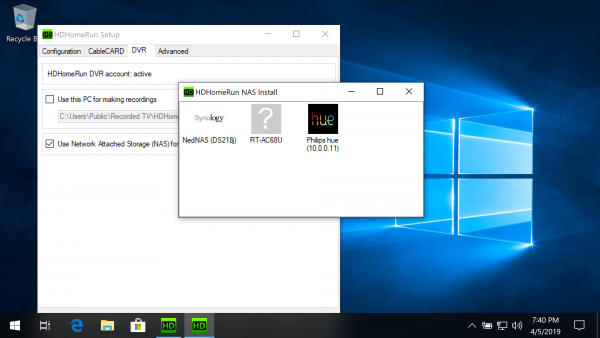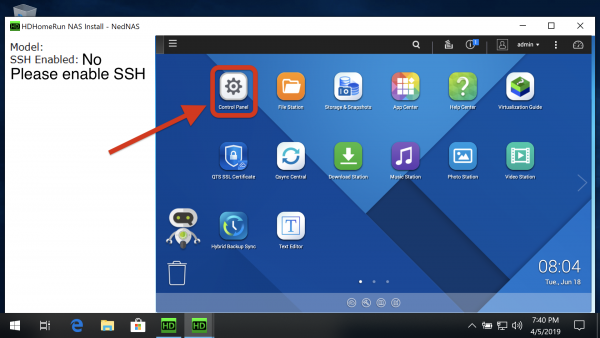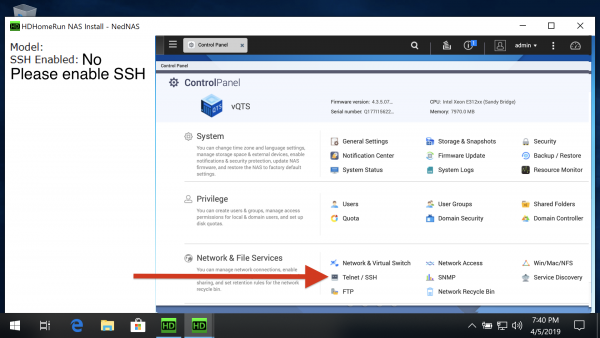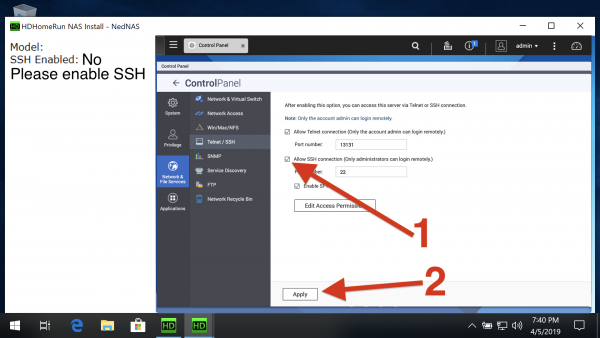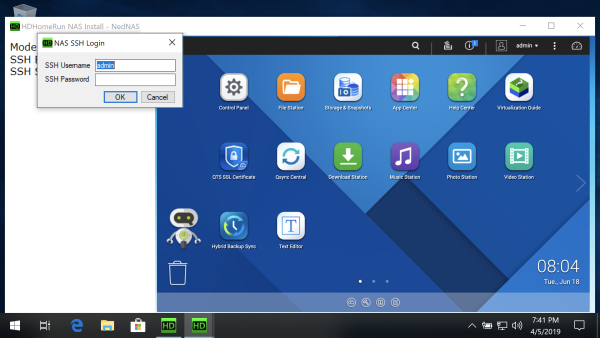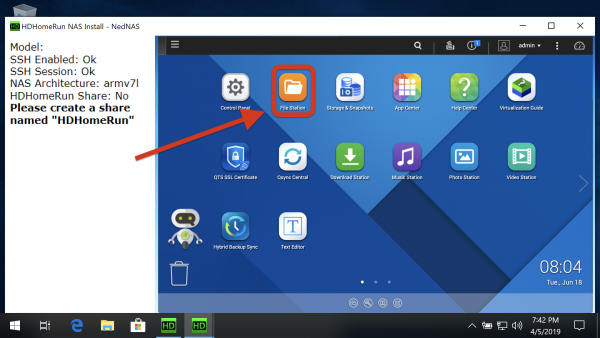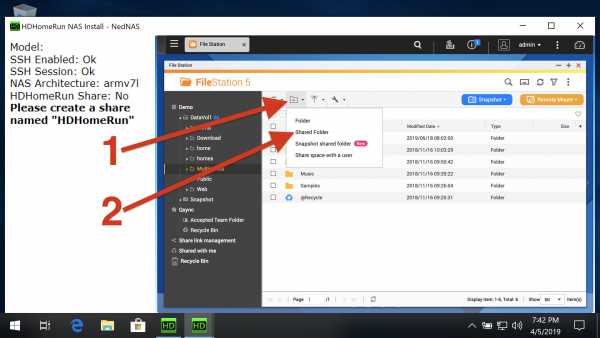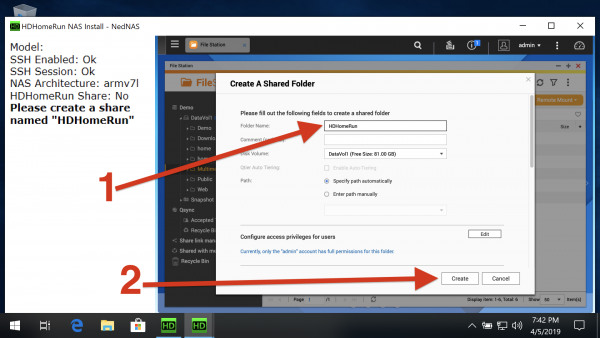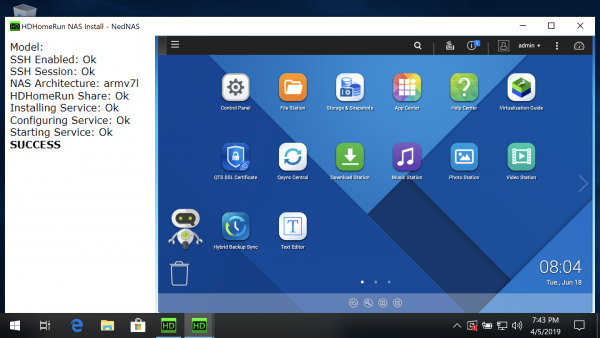Setting up DVR storage on QNAP
Requirements
Before you continue, make sure you have the following:
- One or more compatible HDHomeRun device: see List of DVR compatible HDHomeRun devices
Install to NAS using a Windows PC
If you have a Windows PC, you can use our HDHomeRun setup application to install the DVR storage software to your NAS device.
Step 1
Step 2
Step 3
Step 4
Step 7
Step 8
Step 10
Step 11
Note: The current release of the NAS install program will not automatically start the DVR storage software if power is lost or the system reboots. You will need to run the NAS Install program again to restart the DVR storage software.
Alternative installation
If you cannot use the normal Windows install tool, you can also install the HDHomeRun DVR software using this community package: https://forum.silicondust.com/forum/viewtopic.php?t=73757
Next step: Using DVR in the HDHomeRun app
Once you finish setting up a DVR storage device, see our guide link below for instructions on using the DVR features in the HDHomeRun app.