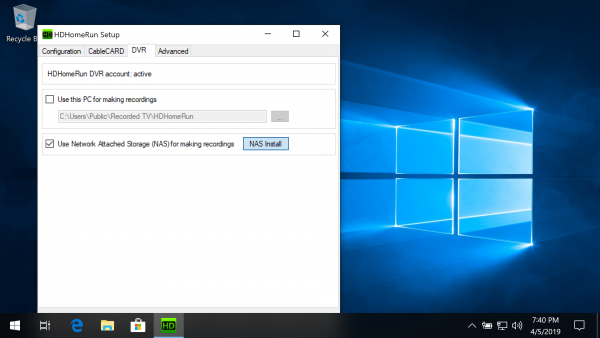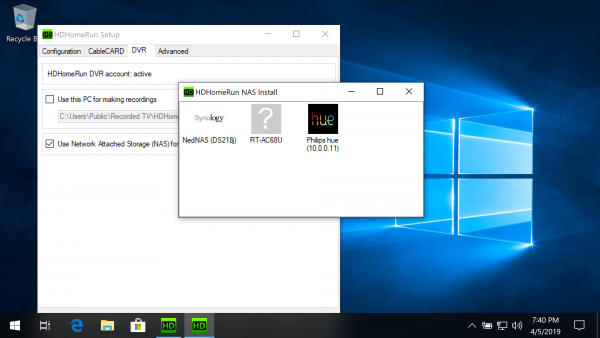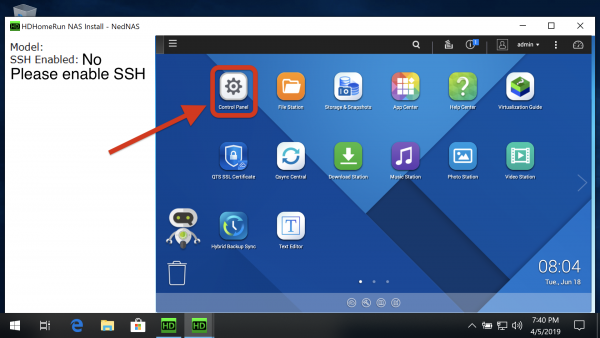This is an old revision of the document!
Setting up DVR storage on a QNAP NAS
Requirements
Before you continue, make sure you have the following:
- One or more compatible HDHomeRun device: see List of DVR compatible HDHomeRun devices
Install to NAS using a Windows PC
If you have a Windows PC, you can use our HDHomeRun setup application to install the DVR storage software to your NAS device.
Step 1
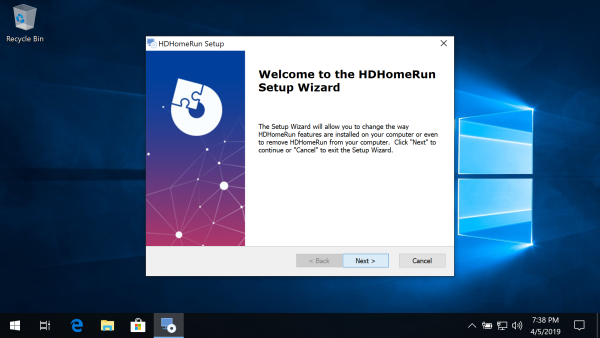
Download and install the latest HDHomeRun Windows Setup software (not the Windows Store App):
http://download.silicondust.com/hdhomerun/hdhomerun_windows.exe
Step 2
Step 3
Manual installation
These instructions are provided for users who cannot run the Windows install tool.
COMING SOON
Next step: Using DVR in the HDHomeRun app
Once you finish setting up a DVR storage device, see our guide link below for instructions on using the DVR features in the HDHomeRun app.