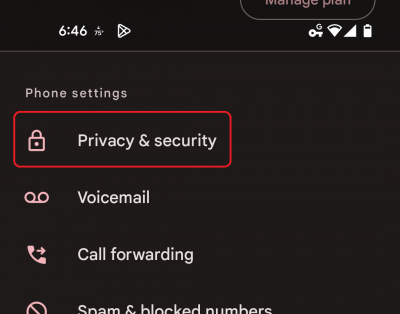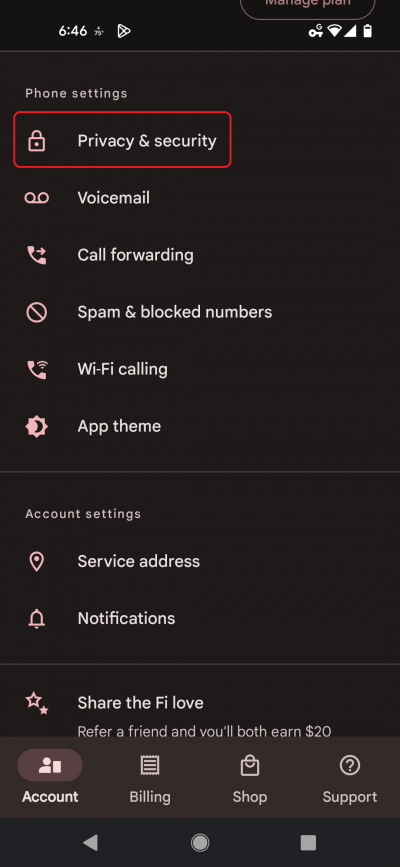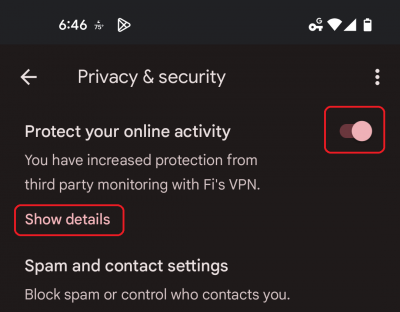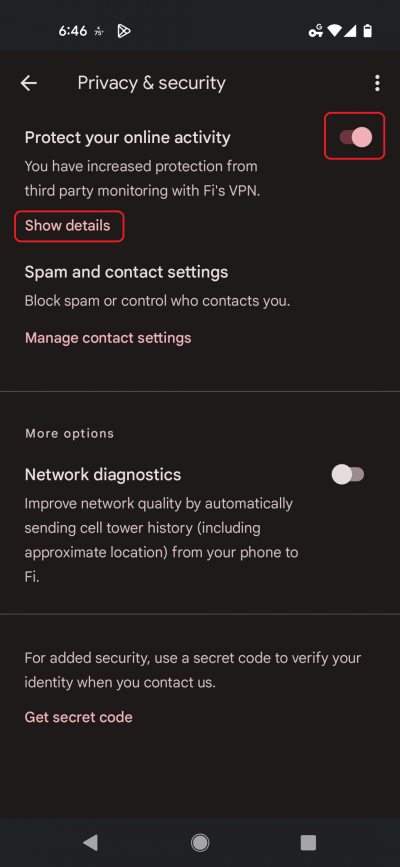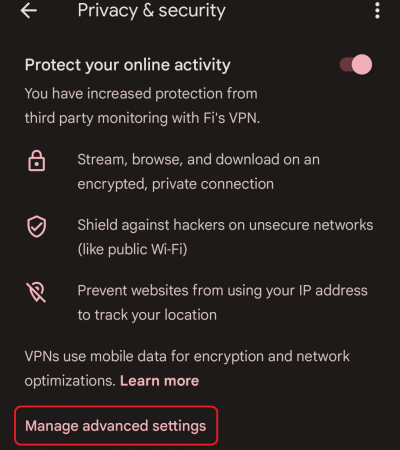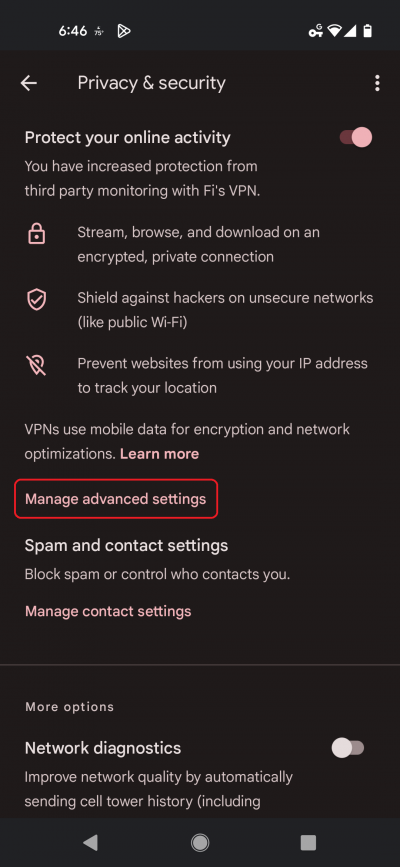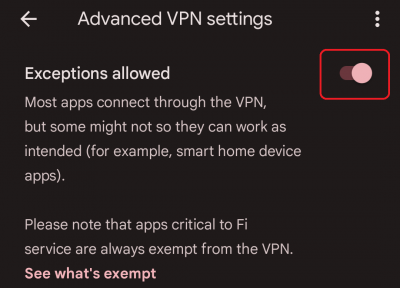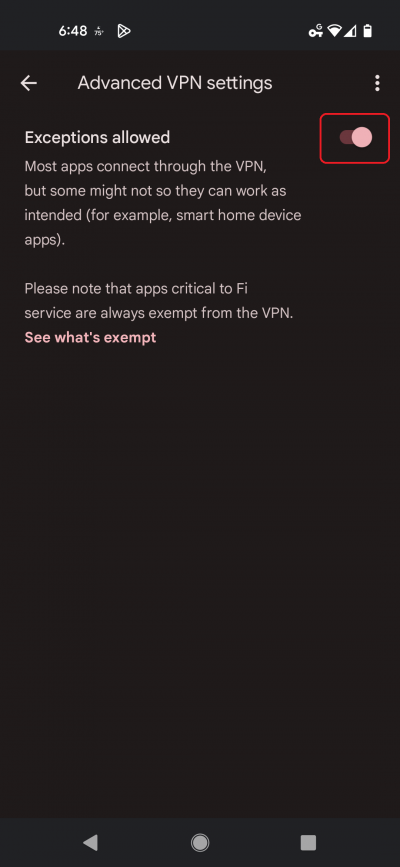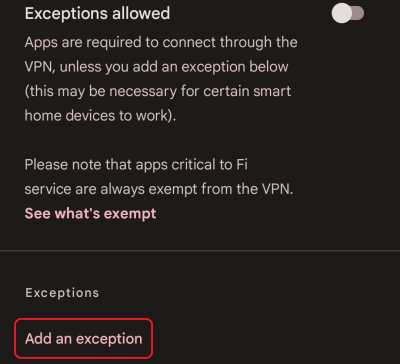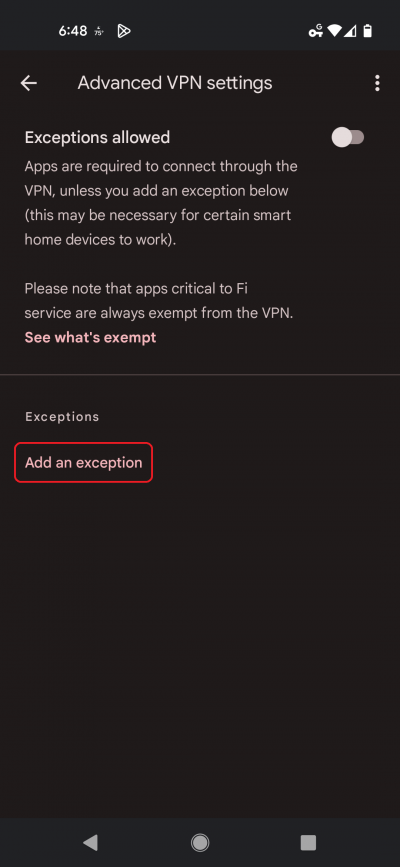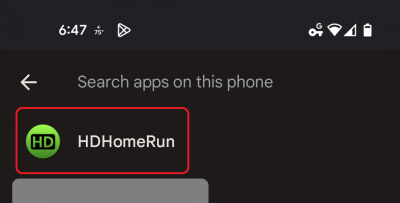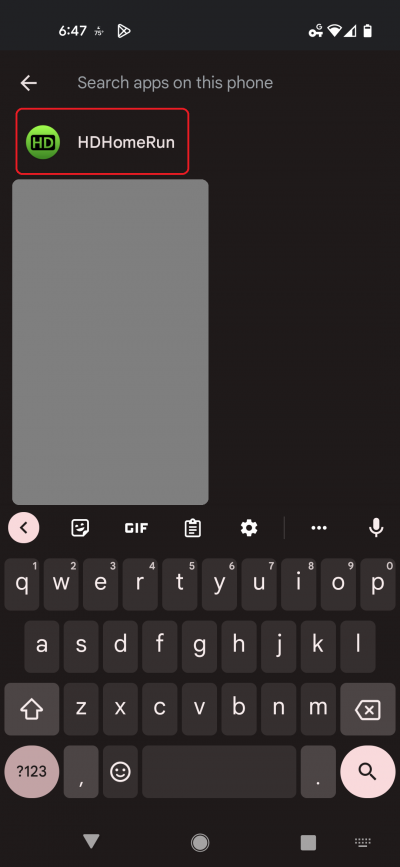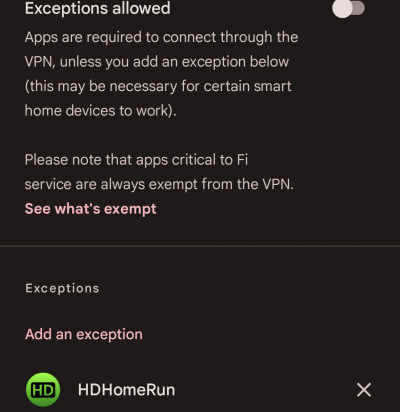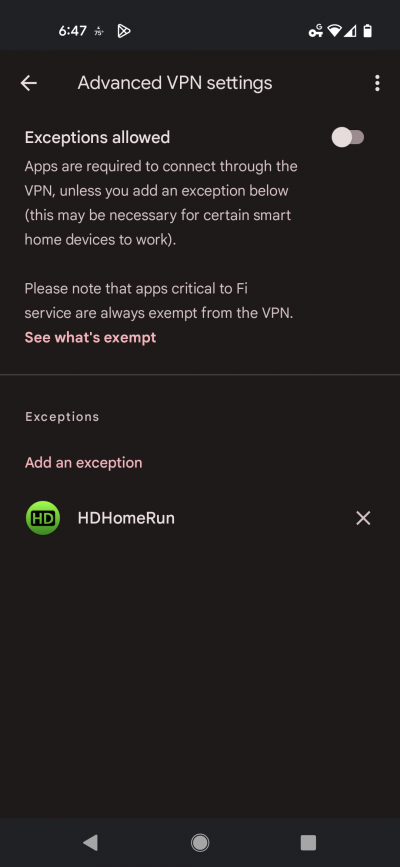This is an old revision of the document!
Android devices using the Google Fi VPN, such some Google Pixel phones, may need some additional settings to allow the HDHomeRun app to work.
Step 1
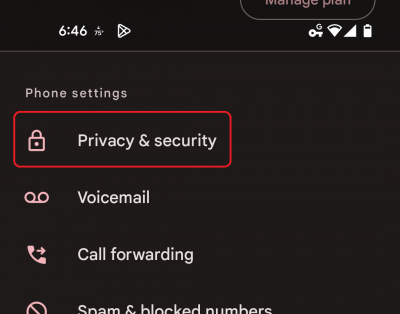
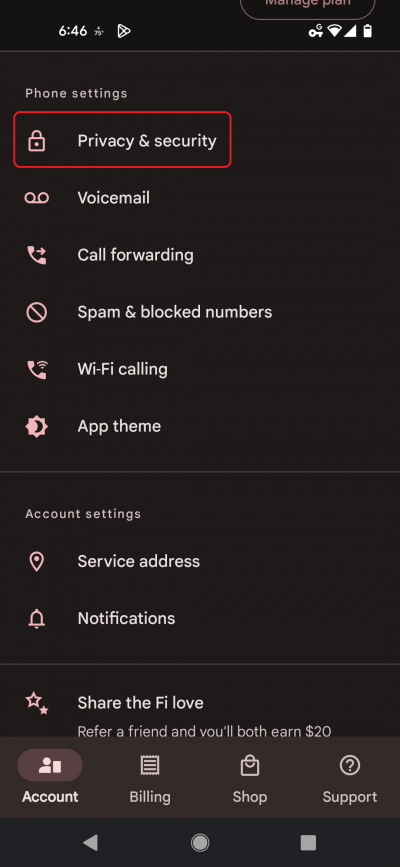
Open the Google Fi app and tap “
Privacy & security”
Open the Google Fi app and tap “
Privacy & security”
Step 2
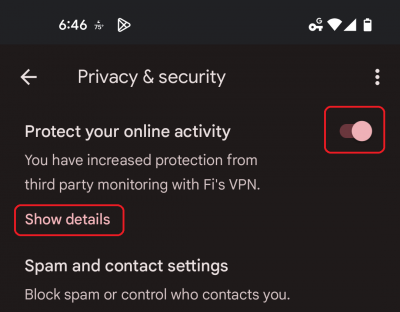
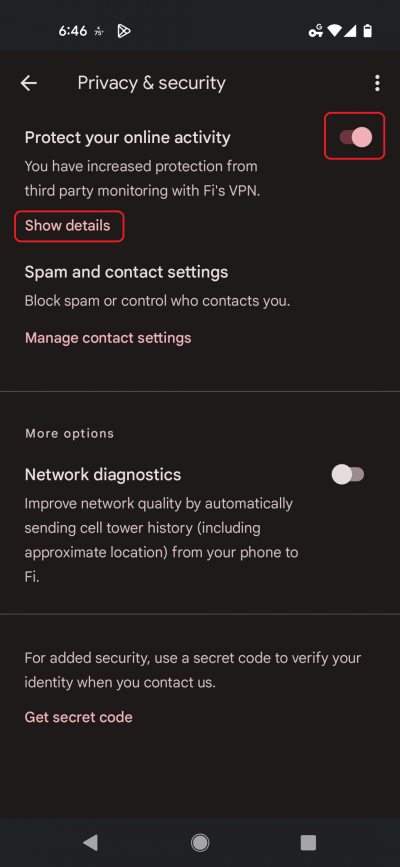
Tap “
Show details”
Tap “
Show details”
Step 3
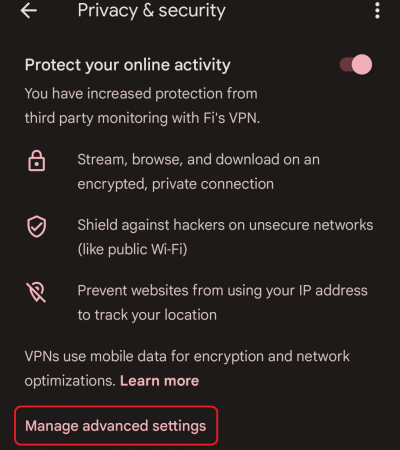
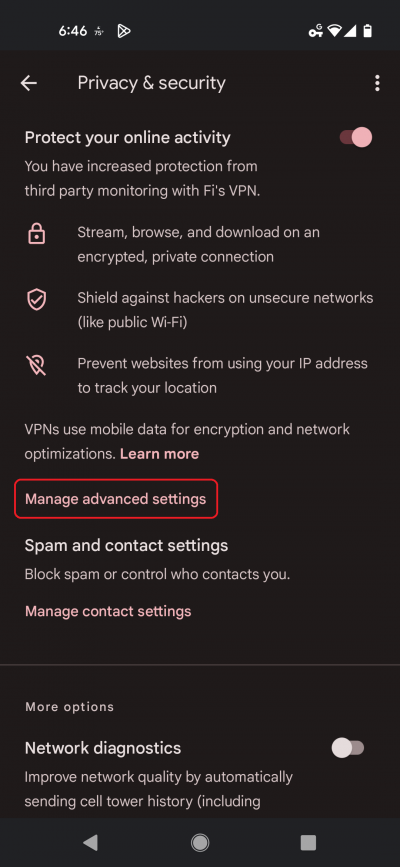
Tap “
Manage advanced settings”
Tap “
Manage advanced settings”
Step 4
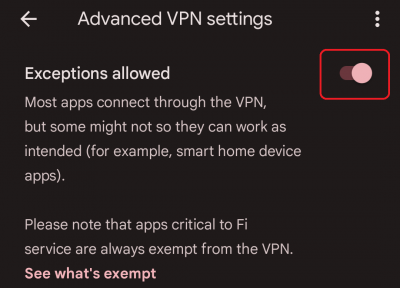
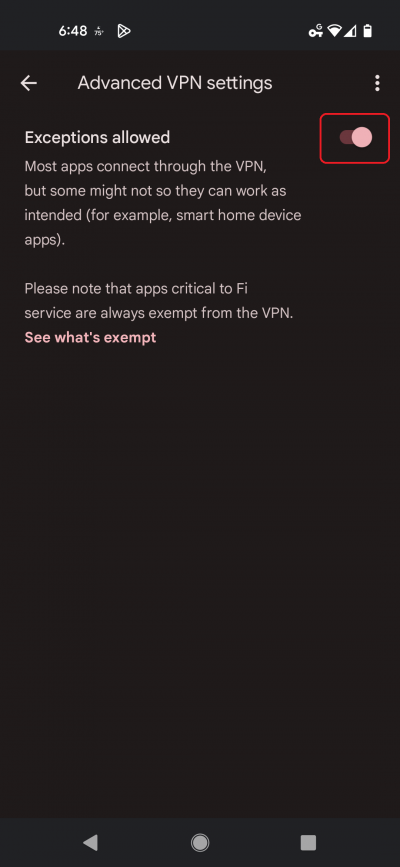
Disable “
Exceptions allowed”
Disable “
Exceptions allowed”
Step 5
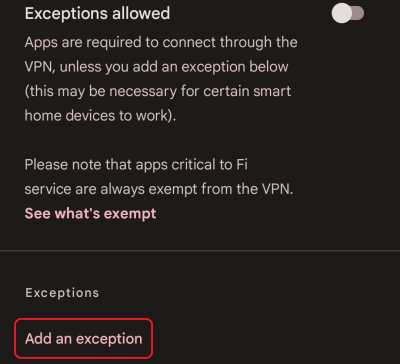
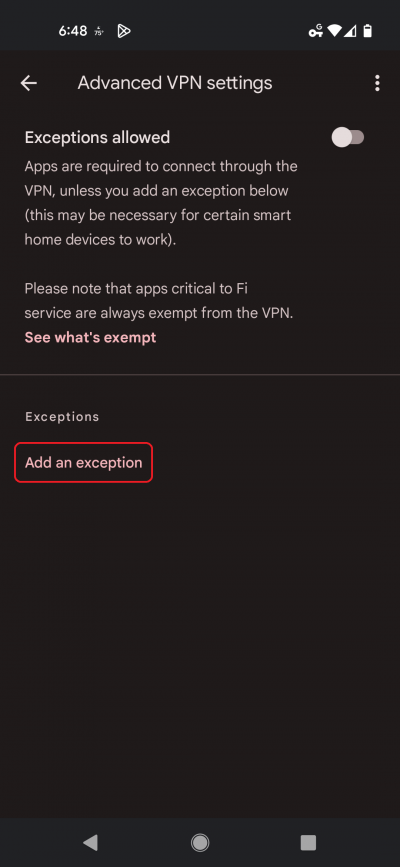
Tap “
Add an exception”
Tap “
Add an exception”
Step 6
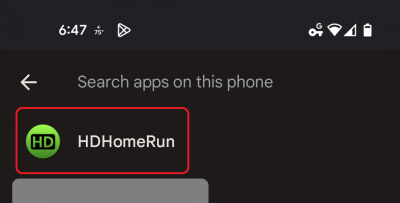
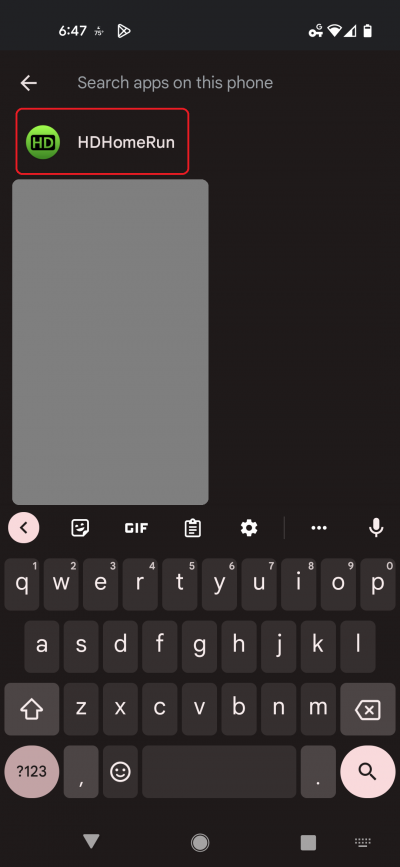
Type in “
HDHomeRun” and select it
Type in “
HDHomeRun” and select it
Step 7
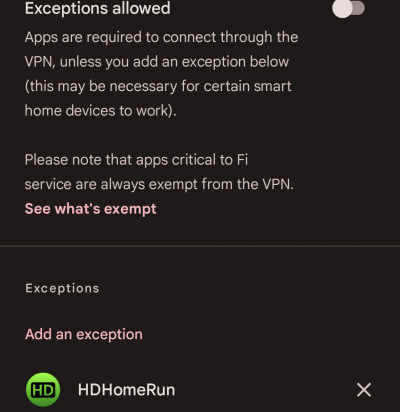
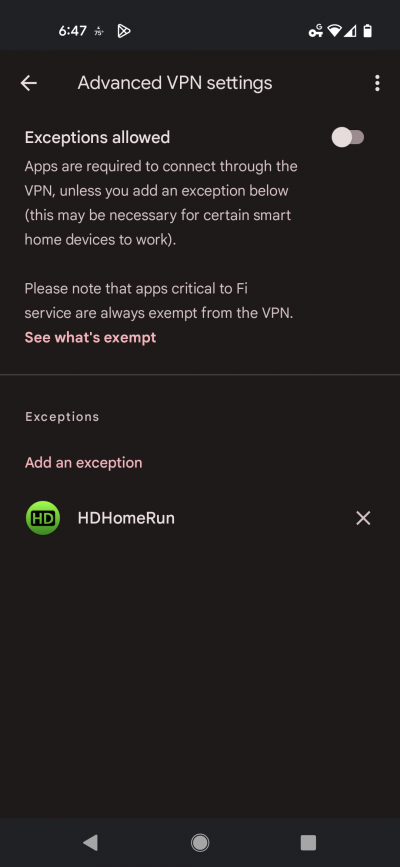
Your screen should now look like this. You're done!
Your screen should now look like this. You're done!